10 Best Business Apps to Invest In
Businesses are going digital. Aside from using online community platforms, a a growing number of small-to-medium enterprises are also counting on apps to streamline their operations, improve efficiency and productivity at work, and increase profitability.
But here's the thing though: Business apps are designed for specific functions. To be effective, they have to fit into an organisation's business strategy as well as to its budget.
Are you using the right apps for your business? If you’re looking to purchase business apps through a loan or from your own savings, these are ten of the most popular and useful apps to consider:
1. Microsoft Office 365

This leading office software platform is a must-buy for all businesses with its many components that have become part of day-to-day office life, such as:
- Word, for writing documents
- Excel, for creating worksheets
- PowerPoint, for slides and presentations
- OneDrive, for storing files in the cloud
- Publisher, for creating newsletters, business cards, and other publications
- Access, for creating and managing computer databases
- Skype, for file sharing and communicating with staff and clients through chat, call, and video call (Skype is bundled in although it can also be downloaded as a standalone application.)
What's great about these Office 365 components is that they can be used offline once installed on the computer, except for OneDrive and Skype.
Various packages are also available for your different business needs:
- Personal - AU$11 per month or AU$114 annually
- Staff of 6 - AU$16 per month or AU$163 annually
- Enterprise - AU$13 per month on annual contract
- Business Premium - AU$20 per month on annual contract
2. G Suite

Formerly known as Google Apps before it was rebranded in 2016, G Suite is ideal for businesses that need email hosting and much more.
G Suite is composed of various intelligent apps that are, unlike Microsoft Office 365, can only be used with Internet connection:
- Gmail, for email hosting
- Google Calendar, an online calendar and scheduling tool
- Google Drive, for storing files in the cloud
- Google Docs, for writing document
- Google Sheets, for creating worksheets online
- Google Slides, for slides and presentations
- Google Forms, for online surveys
- Google Sites, for website creation
- Google Keep, for taking digital notes
- G Suite Admin Console, for essential administrative tasks
- Google Hangouts Chat, for direct messages and team chat rooms
- Google Hangouts Meet, for video conferencing
- Mobile Management, for managing, securing, and monitoring mobile devices in your organization
If you're running a medium or large business that heavily relies on emails, these additional features that are available on Business and Enterprise plans are also advantageous to have:
- Cloud Search, which allows you as a G Suite administrator to search across your company’s content
- Vault, which lets you manage, search, and export your organization’s emails, Google Drive files, and on-the-record chats. You can also archive all your data and set retention policies.
Just like Office 365, G Suite is offered in several packages to suit your business' needs and budget:
- G Suite Basic at AU$10/user/month
- G Suite Business at AU$20/user/month
- G Suite Enterprise at AU$40/user/month
Want a lower rate? Opt for an annual subscription, which offers up to 20% savings than the standard monthly rate. You can get billed monthly on the annual subscription if you prefer.
3. Dropbox

Dropbox is another file storage solution software. While it offers more storage space than OneDrive's maximum 2TB, its capacity is significantly smaller at 5TB than Google Drive's 30TB. Nevertheless, it can follow changes and sync files across multiple devices and backing them up to the cloud much quicker. It is the ideal storage companion for professionals who are collaborating on both Office and Google documents.
While Dropbox doesn't come with an office suite or an email client, it provides two apps of its own: Paper, a basic notes app, and Showcase, a digital portfolio platform that can be shared to others professionals.
Dropbox packages start at AU$20 per month, or AU$17 per month when billed annually. The more expensive the package, the more features are added.
- Dropbox Plus at AU$20 per month with 2TB of storage, mobile offline folders, and priority email support
- Dropbox Professional at AU$33 per month (AU$28 per month when billed annually) with 3TB of storage, full-text search, and Dropbox Showcase
- Dropbox Business Standard at AU$25 per user per month (AU$20 monthly with annual plan) with 5TB of storage capacity
- Dropbox Business Advanced at AU$42 per user per month (AU$33 per month with annual payment) with "unlimited" storage
- Dropbox Enterprise, which offers a customisable storage solution for large businesses and is priced depending on the customisations required
4. Slack

This enterprise messaging and collaboration tool is ideal for business owners who are tired of communicating on endless email chains. Essentially a chat room for the whole company, it allows you as the admin to organise communications by channels, share files and chat with an individual or a group, conduct audio calls and video conferencing, and have your staff collaborate on projects seamlessly.
Slack can be used without any charge but with limited features. More advanced features are available on paid packages:
- Standard at AU$11 per month, which is ideal for SMEs
- Plus at AU$21 per month, which is perfect for larger businesses or those with additional administration needs
- Enterprise Grid for extra large businesses or those in regulated industries with a pricing that's dependent on customisation and support needs
5. Mailchimp

Want to send newsletters or promotional emails to thousands of your customers in just one click? Need to create landing pages, postcards, or social ads in just one platform? Mailchimp is the solution.
This marketing automation platform comes with an easy to navigate interface that allows you or your digital marketers to create landing pages, signup forms, and social ads with professionally designed templates.
Startups and sole traders who are just getting started can use the basic Mailchimp app for free. Flexible plans are provided for those who have specific business goals:
- Essentials at AU$17 per month, for email senders who need added support
- Standard at a monthly fee of AU$25, for growing business that need better insights to gain more customers
- Premium at AU$502 per month for large companies that need more customisations with advanced features
6. Asana
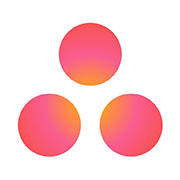
Asana is a cloud-based project management software that combines the greatest features of its popular competitors, Trello and Basecamp. It helps business owners build and manage projects and tasks, communicate with the team, promote collaboration, and create visual plans and performance report. Its automation feature helps streamline processes and deliver fast results with minimal error. It can also be integrated with other popular business apps like Gmail, Microsoft Teams, and Slack.
Asana has a free Basic version with limited features for those who want to try out the app before committing to a monthly or annual payment. Entrepreneurs who need more than project management can choose from any of the following paid plans:
- Premium, which has an advanced search and reporting feature, is available at AU$22 per user per month or a monthly fee of AU$18 if billed annually.
- Business has all the features of Premium plus advanced integration with Salesforce, Adobe Creative Cloud, Tableau, and Power BI. It is priced at AU$50 per user per month or AU$41 monthly if billed annually.
- Enterprise is for businesses that, apart from project management and integration with other office apps, also need additional security and support. The plan is priced according to the unique customisation requested by each company.
7. Quickbooks

This accounting software program helps business manage income and expenses, as well as track their cash flow. It can be used to accept business payment, invoice customers, pay bills, pay employees, prepare for taxes, and generate quotes and reports. It can also be integrated with other finance-related apps like PayPal.
Quickbook can be used without pay for up to 30 days. Afterwards, interested entrepreneurs can choose from any of the following paid plans:
- Simple Start, at AU$10 per month
- Essentials, which can be used by 3 users, at AU$17 per month
- Plus, at AU$25 per month
8. PayPal

PayPal is the oldest and longest running online payment system. It allows business owners to pay in several ways: PayPal Cash or PayPal Cash Plus account balance, a bank account, PayPal Credit, debit or credit cards, and rewards balance.
PayPal offers different plans for different needs.
- Personal accounts are ideal for individuals who shop and pay online or need to send or receive personal payments for shared expenses, as well as for casual sellers or non-businesses who make online purchases or accept payments online.
- Business accounts are recommended for merchants who operate under a company/group name. It allows up to 200 employees to access the account and provides a customer service email alias for customer issues to be routed for faster follow-ups. It helps business owners get paid online or in-person, get online invoicing, have a customized checkout and a card reader on-the-go transactions. They can also track payments.
While signing up for PayPal is free, there are fees for selling and accepting payments. Merchants who are selling goods or services online and are receiving funds from a PayPal account in the US are charged with a 2.9% fee of the transaction amount plus a fixed fee based on the currency (0.30 AUD for Australians) while those who are receiving funds from an account outside of the country are charged 4.4% of the transaction amount plus a fixed fee based on the currency.
9. Xero

This online accounting system allows business owners to monitor cash flow in real-time, send invoices, create expense claims, and import and categorize all bank transactions. The app can also be integrated with PayPal and over 700 other small business digital tools.
Those who want to try out the app for free can avail of its 30-day trial. Afterwards, they can choose from three plans:
- Starter at AU$32 per month, which allows users to send 5 invoices and quotes, enter 5 bills, reconcile 20 bank transactions, and capture bills and receipts with Hubdoc
- Standard at AU$48 per month, which doesn't put a limit to how many invoices and quotes to send, bills to enter, and bank transactions to reconcile
- Premium at AU$ per month, which has all the features of Standard plus the ability to handle multiple currencies
10. Hubspot

This cloud-based CRM helps business owners boost their digital marketing and sales strategies. It offers a range of tools for content management, sales and marketing, and social media advertising. Aside from giving business owners the ability to set up their website and edit its content, it also helps improve sales conversions through options for split testing, content hosting, communications within the team and with the customers, and tracking goals and targets through its built-in analytics. Additionally, it can integrated with several useful apps, like G Suite, Salesforce, and Microsoft Office.
While the Hubspot CRM is available for free, additional features are added on its paid plans:
- Starter at AU$80 per month, which can be accessed by 2 users
- Professional at AU$643 per month, which is accessible by 5 users
- Enterprise at AU$1,930 per month or AU$23,158 billed annually, which is accessible by 10 users
Positive Lending Solutions can find the right Technology Finance for you. Call our technology finance experts on 1300 722 210 to discuss the options available to you or request a Loan Pre-Approval to get started.
.png)